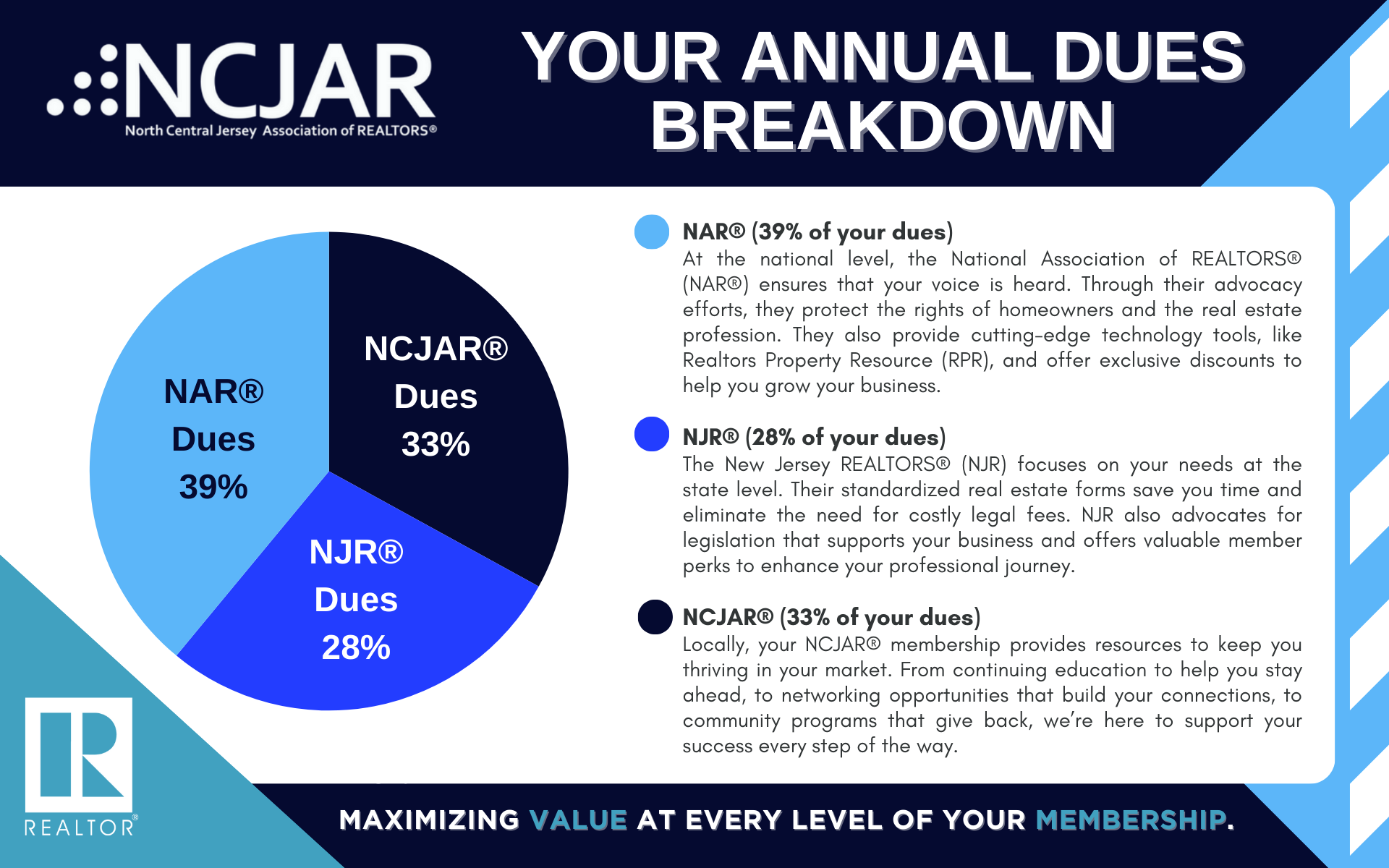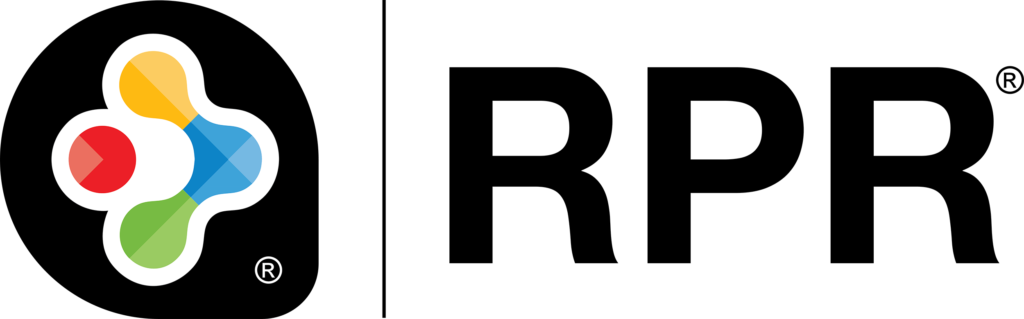Join NCJAR for a lively Networking Social at The Stirling Tavern on Wednesday, February 25, from 4:30 PM to 7:30 PM. Located at 150 South Street, Morristown, NJ, this event offers the perfect setting to connect with fellow professionals in a relaxed and energetic atmosphere.
NCJAR Affiliates are committed to cultivating a dynamic ecosystem where REALTORS® and affiliates are equipped with the knowledge, resources, and relationships to provide exceptional service to clients. We foster an environment of continuous learning, networking, and collaboration, driven by a shared passion for professionalism and excellence.
There are no up-coming events
By joining the ranks of REALTORS®, you're not only part of a local community but also a broader network. Your membership spans across three levels – Local (NCJAR), State (NJR), and National (NAR) Associations. This unique tri-level membership sets you apart distinctly from other real estate licensees in New Jersey, highlighting your elevated commitment to the profession.
Your Membership Makes a Difference
- Details
- Category: NCJAR News
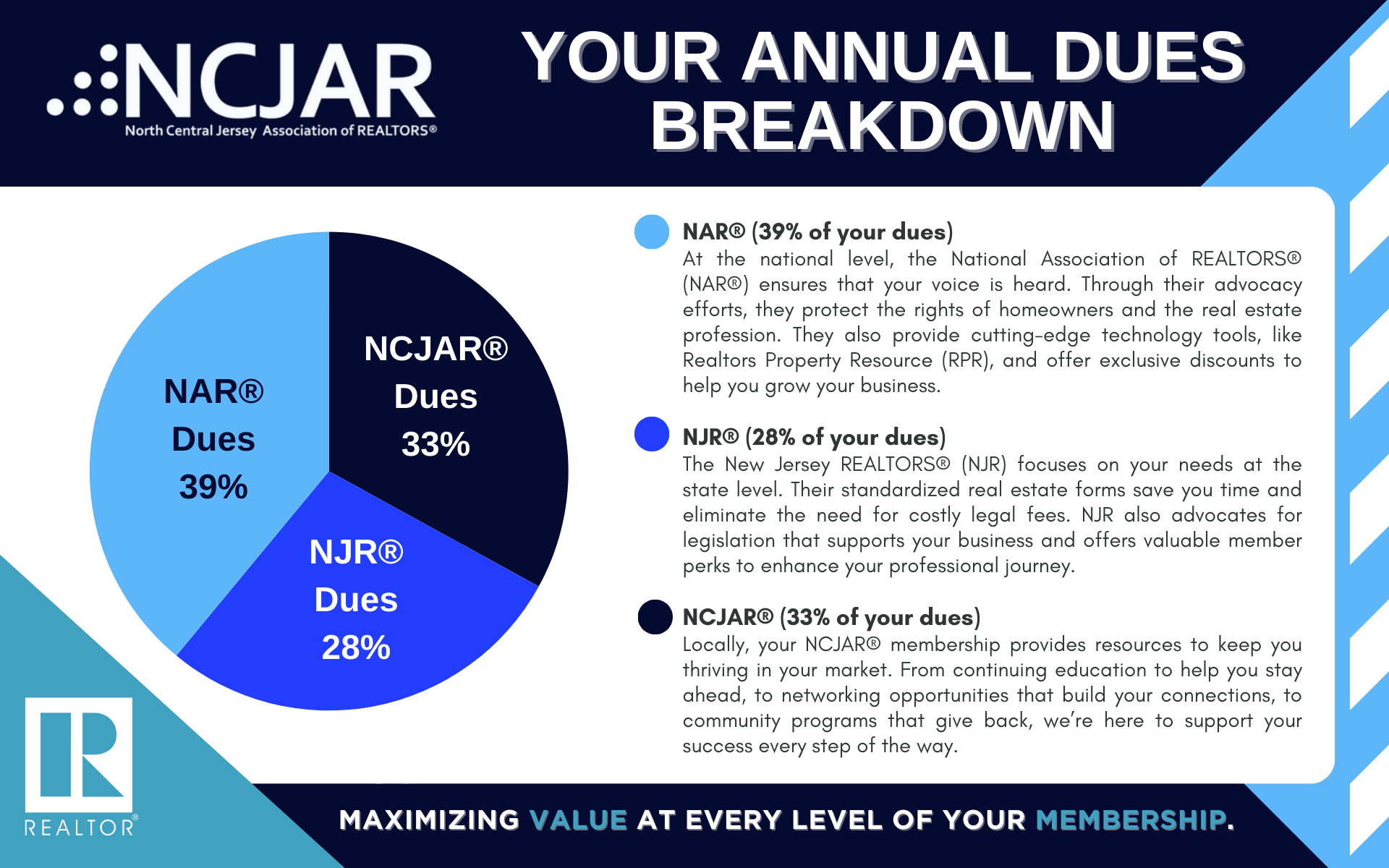 As a REALTOR member of the National Association of REALTORS (NAR), New Jersey REALTORS (NJR), and the North Central Jersey Association of REALTORS (NCJAR), you gain access to a comprehensive suite of benefits designed to enhance your professional success.
As a REALTOR member of the National Association of REALTORS (NAR), New Jersey REALTORS (NJR), and the North Central Jersey Association of REALTORS (NCJAR), you gain access to a comprehensive suite of benefits designed to enhance your professional success.Here's a breakdown of the value provided at each level:
1. National Association of REALTORS (NAR):
-
Educational Resources and Certifications: NAR offers a variety of designations and certifications, such as the Accredited Buyer's Representative (ABR) and Certified International Property Specialist (CIPS), to help you specialize and advance in your career.
-
Advocacy and Legal Support: NAR actively advocates for policies that benefit REALTORS and provides legal resources to help you navigate complex real estate transactions.
-
Marketing and Technology Tools: Access tools like the Realtors Property Resource (RPR) and personalized web domains (.realtor and .realestate) to enhance your marketing efforts.
-
Exclusive Discounts: Through the REALTOR Benefits Program, enjoy savings on various products and services, including technology, insurance, and travel.
2. New Jersey REALTORS (NJR):